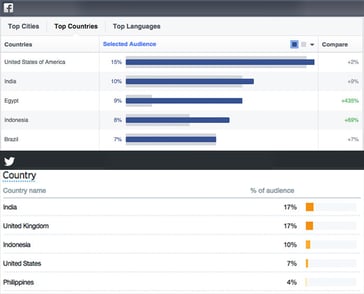Content marketing is all about getting the right content to the right people at the right time. Often, the posts we write are on topics that relate to subsets of our followers, providing solutions to specific sets of problems that they have. With Facebook constantly working to always show the "best" content to each user, targeted content will end up with more reach and more engagement. That is why Facebook has just released new Audience Optimization tools to help brands ensure that the right people are prioritized. Here is how it works.
How Post Targeting Previously Worked
When you create a post on Facebook, by default Facebook uses your entire page audience to start with.
The previous Targeting settings enabled you to limit the audience for a post by using the targeting button under the Publisher, where you could choose from a variety of options:
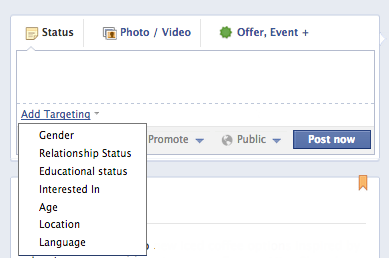
The effectiveness of each option depended on what information the user had added to their profile and what Facebook could infer from actions they had taken on their website.
Then for each Fan of your page, minus the ones excluded above, Facebook figured out how likely they were to want to see that post in their News Feed based on a multitude of factors related to how they had engaged with your page or content in the past, the format of the content, and more.
These targeting restrictions have been a great tool in the past for creating variations of post language or imagery that would appeal to men or women differently, or to create region-specific content.
The problem is that they are all ways to exclude, not include Fans. Until now you haven't been able to tell Facebook what the content is about and help it do a better job of matching that content with the right audience.
That is what the new Audience Optimization features are about.
HOW The New Audience Optimization WORKS
The old Targeting options have now been replaced by a new dialog with two tabs - Preferred Audience and Audience Restrictions.
Preferred Audience
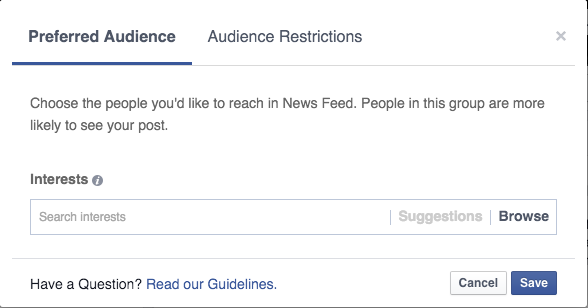
The Preferred Audience is very different than the old "Interested In" targeting option. Interested In limited the audience to just those people who Facebook identified as matching those interests, reducing overall reach.
This new option instead tells Facebook to add extra weight to showing this content to people with those interests. The existing organic reach is maintained while engagement should increase.
Here is how Facebook describes it in their announcement:
Preferred audience does not stop posts from appearing anywhere on Facebook. Posts made to your Page with Preferred Audience will help improve visibility for the right segments of your Page's audience. These segments are more likely to see the post. Each person has different levels of interest in a topic -- from extremely high interest to moderate to zero. For example, the follower of a sports publisher might be a super-fan of a particular player, be quite interested in that player's team, be moderately interested in the overall league, and not at all interested in another sport. Together, interest tags and a person's level of interest in each topic can help determine how likely a person is to be interested in a particular post.
Facebook recommends selecting 6-10 tags that range from items specific to the post, to broad concepts that would define the category. So, for a post about an eBook on blogging best practices, you might select the following:
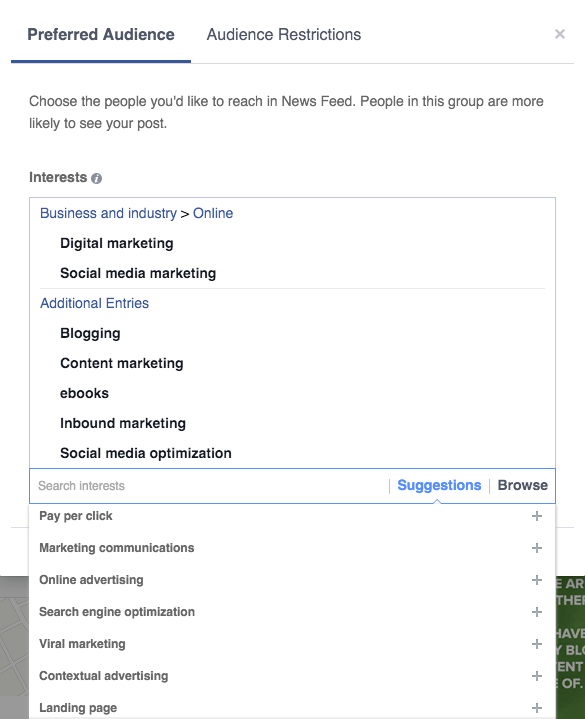
When you are done selecting them, they are added to the bottom of the post like this:
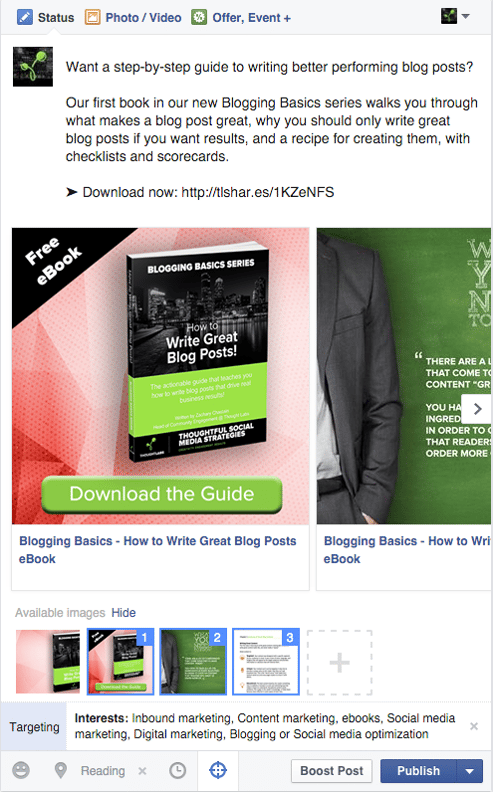
Best Practices for Tagging
Facebook has listed some best practices for using tags:
- Look at who is likely to engage with the content and their interests and tag to fit that.
- Don't treat this as a keyword list like SEO, but instead interests that define the right audience.
- Specifically tag public figures and popular entities that appear in your content.
- Use a mix of broad and specific tags. Use "Who, what, when, where, why and how" tags.
- Use broader tags that help show the articles significance or theme ("Environmentalism"), but not so broad as to lose all value ("Sports").
- Use related tags that represent interests your audience might also have.
- Link to current events when relevant.
- Use trending hashtags and memes that relate to your content.
Audience Restrictions
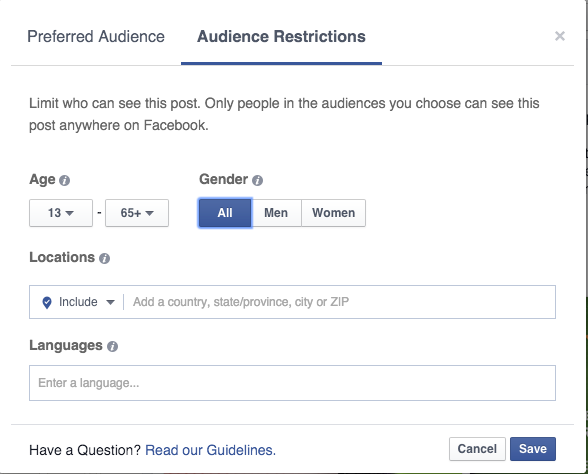
Audience restrictions work almost exactly like the targeting options did previously - they limit the exposure of content to the selected demographics. The Interested In, Relationship Status, and Educational Status options have been removed.
AUDIENCE Insights
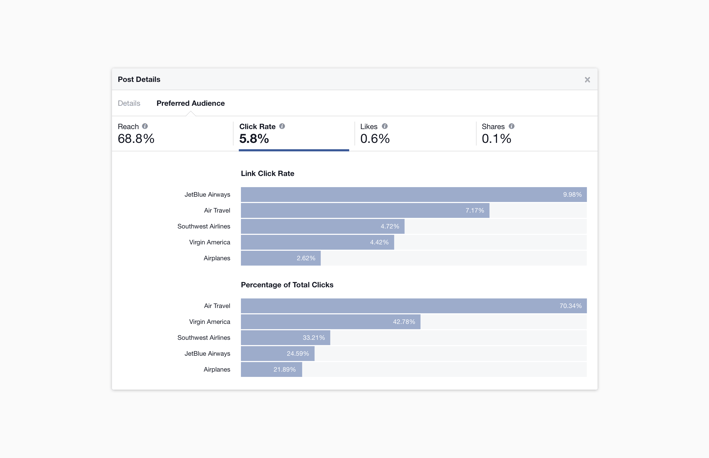
Finally, Facebook now provides a way to see how the audiences you have selected are performing relative to the tags you chose for the post. By analyzing the results over time, you can determine which tags are the best match for your content and audience.
One caveat is that Facebook will only show these insights once 100 people have seen the post.
NEXT STEPS
So, what should you do next to take advantage of Facebook Audience Optimization?
- Start using tags immediately. Since there is no decrease in reach, start applying tags on each organic post from now on.
- Analyze your insights. Once your posts hit 100 views, look at which tags are working best for each type of content so you can refine.
- Experiment with tags. Think outside of the box and see how you can use broader themes, current events, and memes to increase engagement.
Facebook Audience Optimization is a wonderful addition that lets you, the content producer, help guide the News Feed algorithm to get your content to the best possible audience. While organic reach may still be low, tools like this are essential to ensure you are getting the most out of each post.
➤ UPDATE: We discuss this in detail in our new podcast - Fresh Thoughts Podcast Ep 04 - Audience Optimization And Algorithmic Feeds.
Have you used any great tags yet? Share your examples below.
February 21, 2016