One of the most difficult parts of building landing pages, writing blog posts, and posting to social media is finding great photos that don’t feel like overused, clichéd stock photos. Photos are a key part of your content, enhancing the look of your content, improving your SEO, breaking up text, and even helping you convert visitors into leads.
Finding great images for your content is hard though. If you're using an image of a customer or community member you have to get their permission, and if you're using a stock photo you have to pay for the rights or you'll end up paying far more in the long run. Even after nearly 5 years of doing this on a daily basis, it can still be a struggle for me to find the right image for my content. There is an art to figuring out the correct search term to use in order to find a photo that represents the concept you’re trying to convey to your audience, without beating them over the head with it.
Here's how to successfully find great images every time.
1. Don't rely on the search engine to do the heavy lifting - We've been spoiled by powerful, advanced search engines like Google, and we expect similar functionality from stock photo sites' search engines. So, you go to a stock photo website and expect to type in the concept you want your photo to represent and expect to get the most relevant results. Unfortunately this almost never happens.
The results are usually "relevant" in that the photo's title or metadata contains the keyword, but when you search for something like "growth" for example, you're likely to find a lot of images that look like this:
 The stock photo-iest stock photo there ever was.
The stock photo-iest stock photo there ever was.
So, what can you do to get around this problem and make finding a great photo easier on yourself?
- Try a quick search of the word you want your photo to convey. Sometimes you'll get lucky and stumble on a great photo that you can use, in spite of the odds against it. Take a few seconds to run a quick search for the word and see if there's anything worth using. Every once and a while you'll get lucky, but more often than not, you'll find that it's time to move on to the next step.
- Think before you search again. The stock photo site's search engine isn't picking up what you're putting down, so you're going to have to do some of the work for it. Rather than searching for variations of the word and all of its synonyms, think about what objects or people would represent the concept well.
Pro Tip: Images of people's perfect smiling faces are heavily over-represented in stock photos, to the point where we've all become a bit desensitized to content that has stock photos of people in them. Vectors and images of objects might do a better job of grabbing your audience's attention in a news feed, and the more authentic your photos are, the better off you'll be.
Back to our previous example, if rather than searching for "growth" I decide that a sprouting plant would be a good object to represent my concept of growth, I can instead search for "sprouting plant" and then I'll find this image, a much more appealing candidate for representing growth.
2. Don't beat your audience over the head with your concept - Some images are trying a little too hard to convey their concept and end up being far too literal. These images can be tempting for those who are new to finding stock photos, or those who have spent far too long searching for a good photo.

Nothing about this photo conveys trust, except that the word "Trust" has been Photoshopped onto the knob.
On the one hand your image will definitely showcase the concept you're looking for, and nobody will misunderstand it, but the problem with images like this one are twofold:
- They're overused. These are the low-hanging fruit. Anyone who is inexperienced and having trouble finding photos will settle for these. Your images serve three purposes, breaking up and preventing walls of text, grabbing your audience's attention, and supporting SEO. If your image is too generic then it's only doing part of its job.
- These images are unprofessional and often silly. While literally having the word you're trying to convey in the image makes things easy for you and your audience, it also comes across as low effort on your part at best, and as you assuming your audience needs to be spoon-fed at worst.
3. Use authentic photos when you can - Stock photos are so prevalent because they're a cheap and easy alternative to paying for professional photography or trying to take your own photos.
There are other options too though. Whenever possible you should try to feature photos from your customers and your community. Authentic photos are effective, and they have the added benefit of serving an additional purpose beyond your stock photos. They will catch your audience's attention, break up walls of text, and aid your SEO, but they will also stand alone as an additional piece of content that represents your brand, your customers, and your community.
Crossfit does a great job of sharing inspiring photos from their community that stand alone as their own piece of successful content.
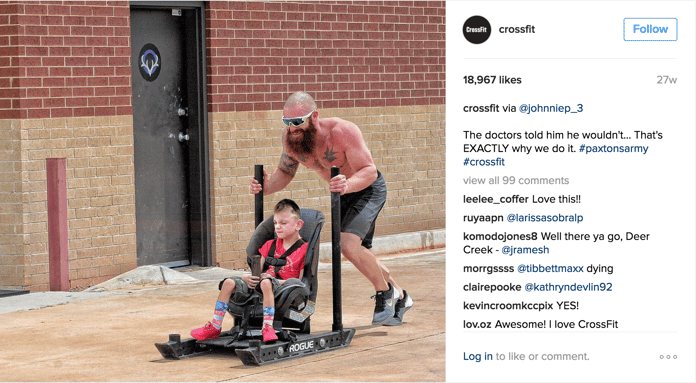
Crossfit Instagram
If you don't have images on hand from your own customers or your community then you can always request them in a post on your social channels or even by directly reaching out to individual customers or highly engaged community members.
So now you've got no excuse for using weak, generic stock photos in your content. Follow these recommendations and you'll be able to take your image content to a new level.
Tags:
Content MarketingJan 10, 2017


