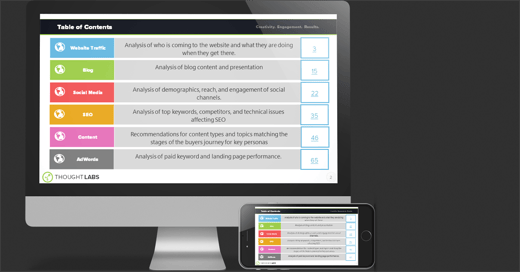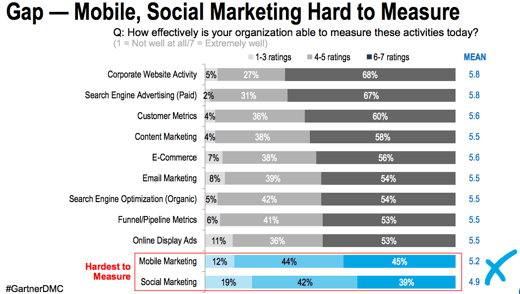Knowing your audience is the first step in creating great communities and getting better engagement on your social media posts. However, you likely have two different audiences - the one you want and the one you already have.
These two audiences can begin to differ for a number of reasons - the targeting of ads that promote posts, who the friends are of the initial people who engage, and most likely, a gap in your understanding of who your content really appeals to.
If you don't know who your existing audience really is, you won't understand why you aren't getting the results and engagement you are expecting. Thankfully, Facebook and now Twitter are providing Audience Insights tools that show you not only basic demographics, but also interests and behaviors.
Let's look at the 5 most important insights and how they look on Facebook and Twitter.
The Five Most Important Audience Insights
1. Where is your audience from?
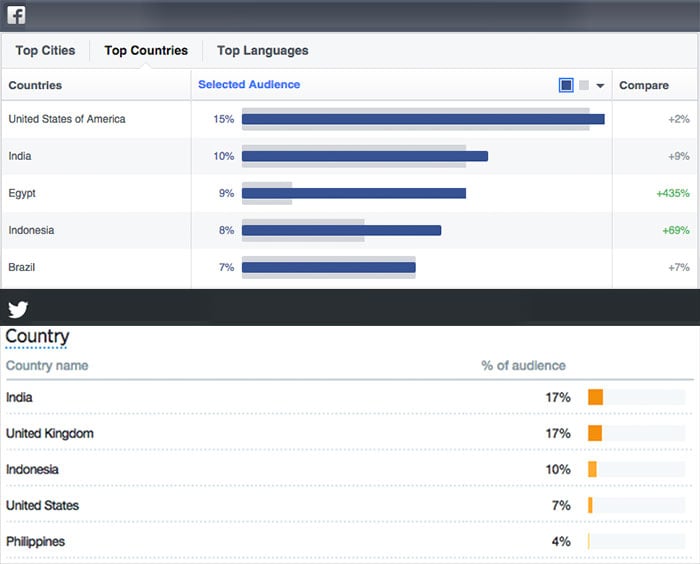
Social media is amazing in its ability to expand reach far beyond the home of an account. Knowing where your audience is coming from can really help you understand how and why they react the way they do - their worldview, how likely they are to buy products, whether they prefer free or premium solutions, and even when they are likely to be online.
2. What is the age and gender makeup?
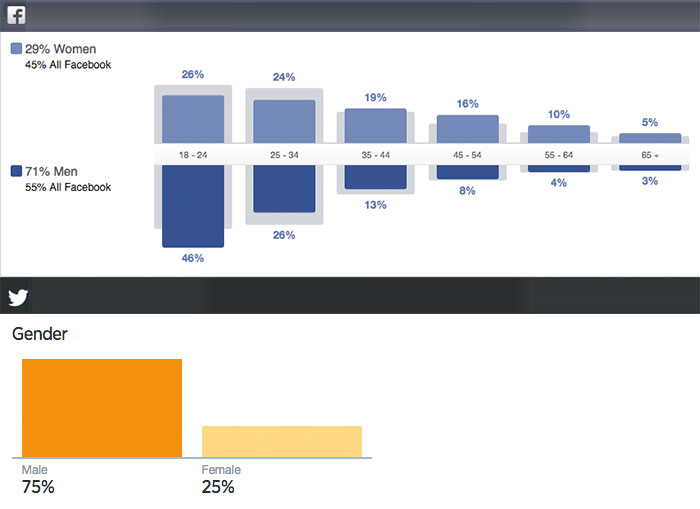
Age and gender play a huge factor in how a community reacts to a brand and what they expect from it. Women make the majority of purchasing decisions for households overall, while men tend to purchase more on mobile devices. Younger users tend to demand immediate online social care, older users tend to want to talk by phone.
3. What are the top demographic segments (Facebook-only)

Thanks to partnerships with companies like Datalogix and Acxiom, both Twitter and Facebook can show you the top segments for your audience, with one caveat - it only works for US users. That limitation aside, this is an amazing way to better understand your fans and followers? Do they have children in the home? How do they feel about technology? Do they prefer luxury or value goods? Where do they get their information?
4. What are their main interests?
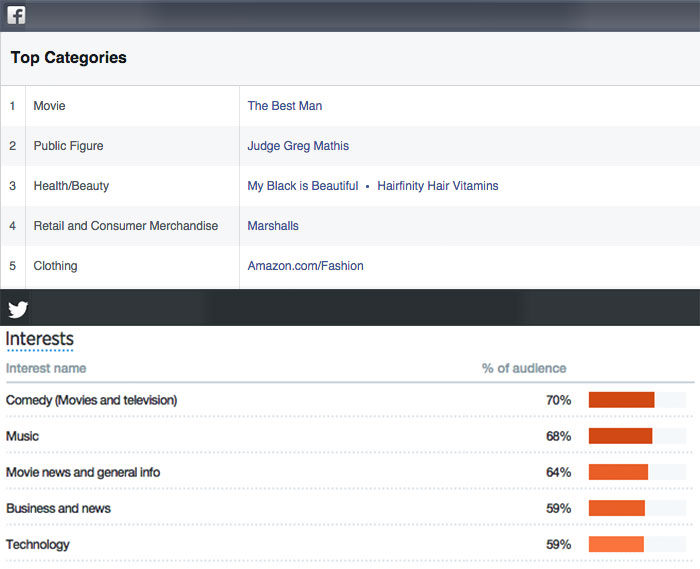
Knowing your audience's interests means that you can use them as part of your content plan, by integrating the themes within your own content and by sharing content related to these interests from external sources. These interests can also provide ideas on possible partnership.
5. How do they connect to social platforms?
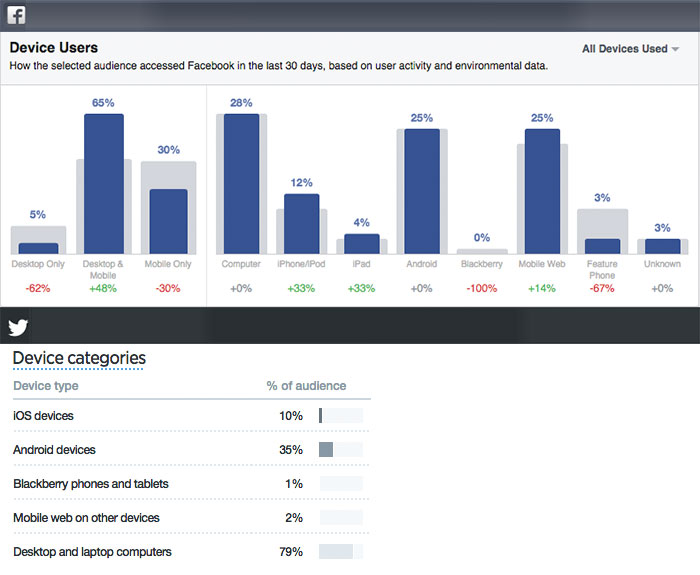
Does your audience mostly use mobile or desktop? Android or iOS? Knowing this can help make sure that your content and the content you link to are designed to display properly. It also is another way to add engagement around topics related to their own experiences.
Next Steps
So, what should you do next?
- See if your personas and your actual audience actually match. If they are widely different, then you need to update either your assumptions or your practices.
- Try to incorporate some new interests in your content mix. See if that helps to boost engagement.
- Are you mobile-friendly? If your audience is mostly mobile, make sure that your content works for them.
- Compare your community insights to those of Facebook or Twitter as a whole (an option in the tools) to get some perspective. Is there room to grow in the areas you want?
Have you used Facebook or Twitter's Audience Insights? Were you surprised by the results?
Tags:
AnalyticsJun 9, 2015