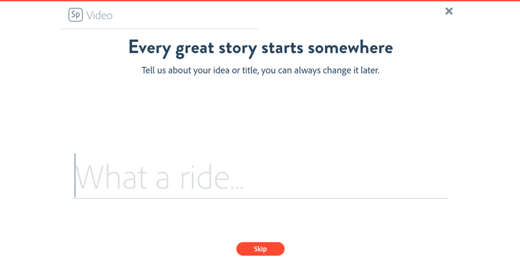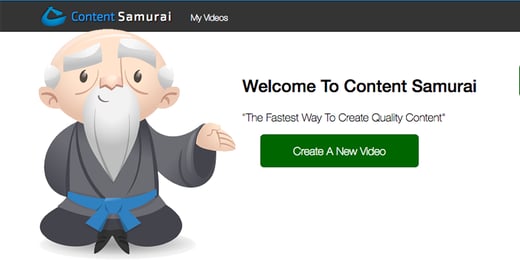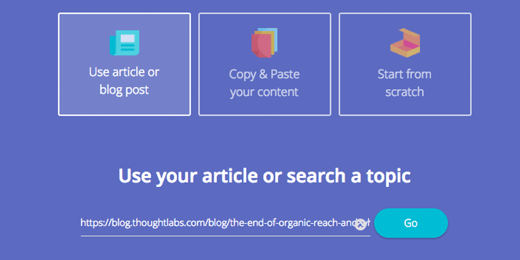Do you have a strategy for Facebook hashtags, or are you just porting over your plans from Twitter? Instead, learn how to use Facebook hashtags to enhance your community and make your life easier! While many feel that the value in hashtags is additional reach through those watching or searching that hashtag, I think the real value comes from using them to build new community powered efforts, organize important feedback, and make tracking important posts in your community easier!
See my list below to find 3 ideas for using Facebook hashtags to accomplish more than just increasing your impressions!
1. Curate Community Generated Content
Want your community to share content with other community members that benefits your community as a whole? The problem with Walls and Timelines is that in an active community all of that great stuff will invariably get buried and become unreachable all too quickly. Create a custom hashtag for them to use, then all of this content is easily searchable and kept in its own separate place. This works great for curating community feedback about products and services as well as tips, warnings, and other user education content as well.
Our client, AVG Technologies, is doing this with their new #AVGAlert hashtag. When AVG shares a warning on Facebook about the latest scam, hoax, or threat it adds the hashtag. Even more importantly though, members of the AVG Community are encouraged to share their own warnings tagged with the #AVGAlert hashtag when they see a new threat. The results is a community powered early warning system for the latest Facebook threats that is easily searchable by anyone in the AVG Community! Now value that could once only be reasonable provided by AVG's social team can now also be in the hands of the community, making these warnings a more powerful resource for AVG's customers than ever before!
2. Track Recent Customer Service Issues
You know what's frustrating about trying to support customers on Facebook? Sometimes people never respond, or even worse, they respond days later! These late responses never get bubbled back up to the top. Sure, you might catch a couple here and there in the notifications in your Admin Panel, but the only way to really be sure you're not leaving anyone out in the cold is to dig back through all of your user posts and see if there are any new responses to old support requests.
Hashtags won't fix that completely, you'll still have to do a bit of manual digging, but if you develop a custom hashtag to use at least once when responding to support issues on your Facebook Page, you'll be able to search the support hashtag to avoid sorting through unrelated posts to get at the support issues you want to check up on. Whether you've got a dedicated support guy in your social team or if your community manager handles these duties it will be a huge time saver. Whoever handles the support issues, they'll thank you for making their lives a little bit easier!
3. Index Customer Feedback
If you have a large and very active community, you likely find yourself with an excess of 800 or so comments per month, or more! One of the most powerful resources your community can provide to your organization is their thoughts and opinions. These are your customers, and rather than having to pay loads of money just to get a handful of them in a room and ask them a few questions about your upcoming product, you can easily reach out to them anytime you want their input, and they will likely reach out proactively to let you know what they think as well (especially if they're not impressed with something you're doing).
It can be difficult to keep up with the deluge of useful information your community shares with you every day! Solve this problem by tagging feedback. You can be as general "#communityfeedback" or as granular "#negativeserviceexperience, #positiveserviceexperience, #productfeedback, etc" as you like, whatever makes the most sense for how you will later collect the feedback and what makes the most sense to collect and share with other internal teams.
Do you have any cool ideas for using hashtags to enhance your community or make your social team's lives a bit easier? Share them in the comments below!
Side note for discussion: Have you seen any other brands doing interesting things with hashtags on Facebook? I've mostly seen them being used the same way as they are on Twitter, tagging every word that is a related topic in the post.
Jun 18, 2013