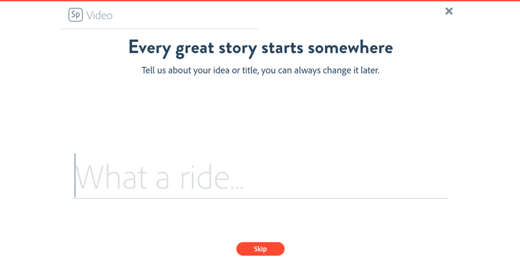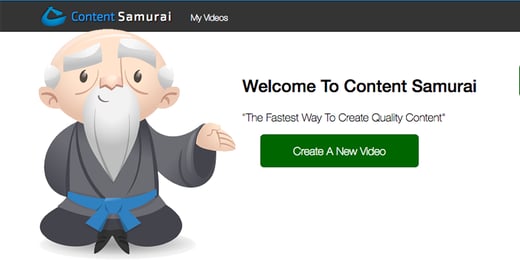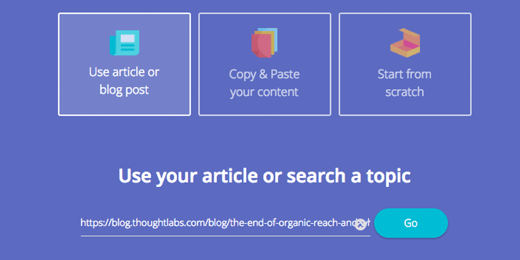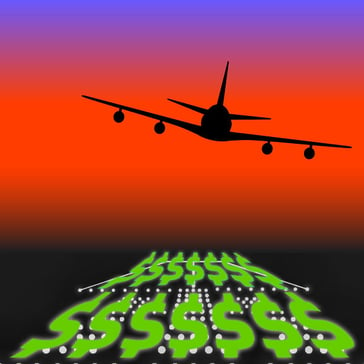
Building excellent landing pages that result in high conversions is undeniably hard.
The most important goal for a landing page is to get your visitor to take a specific action.
Nothing else.
Seriously.
That action is usually to get a visitor to submit a form and ultimately generate a lead. Too often, however, companies fill landing pages with extra garbage that not only doesn't encourage this action but actually works against it.
Their landing pages are stuffed with pointless links, site navigation, social sharing buttons, and messaging that doesn't support the ad or content that directed them there in the first place.
It's also tempting to stuff your lead generation form with tons of required fields. "Gotta give those sales guys all the data they can to close the deal!" Actually, most of those fields are there for you and your CRM system, not the visitor. And they know it.
Repeat this mantra: "Keep it Simple, Stupid." Repeat it again. For landing pages it's all about focus, simplicity, "scannability", and driving visitor action. Anything else works against you and your efforts to generate leads.
Since examples always work better than preaching, I've found some example landing pages recently that do a great job of focusing on converting social media traffic into leads (most were arrived at via links from social media posts.) You should already be cross-posting your offers across social media. You need to make sure when visitors hit your landing page they're going to fill out that form!
And because nobody's perfect I've also given some areas for their improvement.
Let's go!
1. Altimeter Group's Content Marketing Performance Report Landing Page [link]
What's great about it:
- Page title tells me about offer
- Main navigation on the page removed. This lowers bounce rate because it keeps the visitor focused on taking the action you want: filling out and submitting that form.
- Related Resources section is a great lead-gen tool for different audiences: it gives users the option to embed (NOT DOWNLOAD - this keeps them linked to you) the graphics from the report on Flickr, register for a companion webinar, or preview the first few pages of the report on SlideShare. This opens the content up to a wide array of audiences that might not download the full report (smaller shops, analysts, those that can't afford the Altimeter Group [mostly everyone].)
- Headshots humanize the offering instead of a brand / product pitch
- Provides a simple, clear lead-gen form with a button that clarifies the CTA
What could be improved:
- Social sharing links are pointless on a landing page unless there's incentive to share the offer. Once they visit Facebook or Twitter (or deal with the ensuing popup) the likelihood of their coming back to fill out a form is low. Keep them focused on the goal.
- No checkbox to subscribe to their blog / newsletter / other content.
- Their pitch reads like an academic article abstract instead of being quickly scannable; however, this may be because their audience prefers this style!
2. The 21st Century CMO Playbook Landing Page [link]
What's great about it:
- Provides a single, clear, large supporting image
- Main navigation on the page removed to keep bounce rate low
- No social sharing to distract users from the goal of filling out the lead gen form
- CTA button clearly reinforces what visitors get for sharing their data - never use "Submit" on a landing page CTA button!
- Has a clear value proposition for visitors is capital letters in the center of the screen: "GET YOUR FREE COPY". It's repeated in multiple spots on the page.
- The form has a checkbox allowing the visitor to subscribe to their blog offering another lead generation opportunity. Wisely, it's been left unchecked. There's no reason to annoy your visitors when the true goal is to get them to submit that form, not subscribe to your blog.
- Has clear bullet points with judicious bold text that tell users what they get and why it's important. This makes the benefits very easy to scan. No one wants to read, especially when they have to fill something out to get what they want.
What could be improved:
- The page has too many "required" form fields. Ideally, lead generation forms should request first name, last name, email, and maybe website URL. I generally don't recommend asking for a phone number as a required field - no one really wants a sales call. That doesn't benefit them, it benefits you. You are trying to get them to give you the bare amount of information that qualifies them as a lead, not pad your CRM. If you need phone information, make it optional.
- It's too long. Much of the benefit falls below the fold on most browsers and visitors hate scrolling. Make your hero image smaller and ensure your bullet points are visible always.
3. Basecamp Signup Landing Page [link]
What's great about it:
- Main navigation on the page removed to keep bounce rate low
- There's a large image literally points to the goal: there's a person pointing directly at the form we want them to fill out.
- The lead-gen form is simple. It provides the basics to make an MQL (marketing qualified lead) instead of many 'required' fields (compare to 2. above for example)
- The dynamic (looking, anyway) "ticker" that shows how many others have signed up in the last week sparks interest and drives engagement. The way it fills in as the page loads makes the user think they are getting access to an exclusive, ever-growing, popular "club." Who wouldn't want to part of that?
What could be improved:
- No blog / newsletter subscription option in the form
- The page has navigation links at the top. There should be none. Why have a link to prices, or another to start a free trial when that's what this landing page already does?
4. Velaro Proactive Chat Landing Page [link]
What's great about it:
- Provides a very clear visual pointing to action we want user to take (submit the form.)
- Has a clear newsletter signup as part of the form
- The lead-gen form is simple, asking the bare minimum needed to qualify the visitor as an MQL
- Main navigation on the page removed to keep bounce rate low
- Has an actual image of the download - you can actually see the product you are about to get
- Safety/proof elements provided to make visitors feel their personal information is safe
- No social sharing icons to deter visitors from reaching our goal
- No footer on the page except small privacy policy link
- Judiciously uses scannable, bolded text to support the offer and does it clearly in a couple of bullets
What could be improved:
- The newsletter sign-up button is checked by default - bounce rate can be higher if you do this and it should be opt-in
- "Download Now" CTA button text should be focused on the download and reflect what the visitor is getting for free: could have a clearer call to action, like, "Get my Free Study!", or "Show me how Chat can Help!"
5. HubSpot CRM Landing Page [link]
What's great about it:
- EXCELLENT use of customer testimonial with picture to offer social proof of offer's value
- The lead-gen form is simple and request only basic elements needed for MQL
- The form offers different workflows for existing customers - existing customers don't have to fill out the form, they click once and get the offer
- Main navigation on the page removed to keep bounce rate low
- An image of the download provided - you can actually what you are about to get
- No social sharing icons to deter from goal
- Page has no footer or any other links
- Great use of scannable text to support the offer with positive-reinforcement
checkmarks instead of bullets (bullet points just break up text) - Bold section highlights the core benefit to the visitor in the center of the page: "really, truly free"
- Excellent CTA button text that takes burden off the visitor. It makes them feel that you are doing something FOR them (create something new for them, free!) instead of them having to do something (sit through a sales pitch/call)
What could be improved:
- No blog / newsletter signup in the form
- The testimonial is below the fold on most browsers I tested (on desktop)
Key Learnings
- Keep landing pages simple and focused on a single goal: getting visitors to fill out that form!
- Never use "Submit" as the title for your CTA button on your lead generation form. Reinforce the offer, making sure to use positive words like "free" if applicable.
- Make your CTA button huge, obvious, and enticing. Style that thing to be THE focal point of the landing page that can't be ignored. Make them want to click it. Don't depend upon default styling if it doesn't scream, "CLICK ME, CLICK ME NOOOOOWWWW!"
- Remove main navigation to keep bounce rates down
- The personal details you ask for in your form should reflect the value and complexity of the offer. For example, a white paper download shouldn't require the same amount of detail as an in-house product demo.
- Use one clear, hero image that shows what they are getting. Anything else is distracting. Ideally show the thing they are going to get.
- Remove all social sharing icons. Unless your offer absolutely offers incentives for sharing it.
- Use bold and bulleted text judiciously. Visitors scan, they don't read. Put your top points describing why the offer is amazing and highlight the main points in bold. Use checkmarks instead of bullets to positively reinforce your message.
- Add a blog or newsletter sign up checkbox to your form. Leave it unchecked to decrease friction to filling out the form. This gives you another lead generation opportunity for free.
- Keep landing pages short. Everything should fit above the fold on most browsers. And test it in mobile browsers!!!
- Find some special sauce to drive the conversion. User testimonials with headshots, dynamic tickers showing how many people already signed up, different options for getting your offer are all easy ways to help drive those visitors to click Submit.
Mar 26, 2015