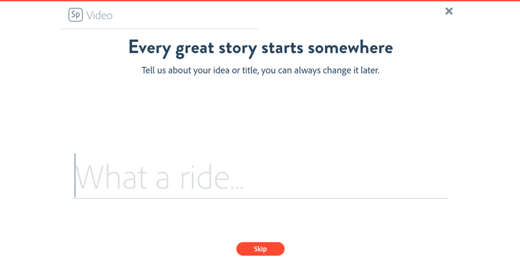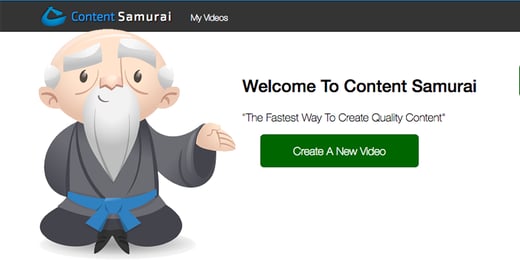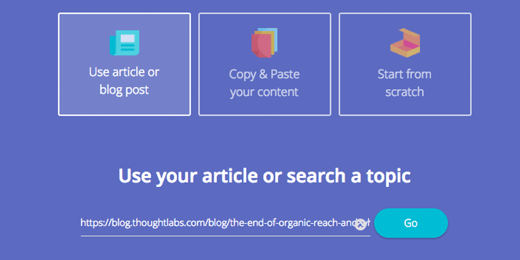Why Your Business Needs a Facebook Page
Your Customers ARE on Facebook
According to Facebook's latest stats, there are over 2 billion people who are active each month on Facebook across the globe. Of that, over 1.4 billion people log in daily for an average of 20 minutes per visit to share photos and interact with posts from friends and businesses.
That means that just about everyone is on Facebook almost every day, watching videos, sharing photos, and liking and commenting on posts. Facebook is constantly learning more about these users based on what they put into their profile and the actions they take. That means that Facebook has become very good at segmenting users and at predicting what else they might like based on their previous behavior.
Businesses can use all this data to target their content, using a combination of the Facebook News Feed and Facebook Ads, so that it reaches new and existing customers when they are most likely to act on it.
Social Proof Builds Business
In a report from Forbes, 81% of users said recommendations and posts from family and friends directly impacted their buying decisions, and 78% of people said that brand posts influence their buying decisions.
Facbook builds this influence directly into the platform. Each time a Facebook user interacts with a Facebook Page or piece of content, Facebook keeps a record of it. That post is now more likley to be shown to the user's friends AND when it is shown, the user's name is displayed along with it.
This creates "social proof" - the feeling that something is more important or relevant because others support it. The more a business engages with its customers on Facebook, the more social proof potential customers will see and they will be more likely to engage themselves.
Creating Your Facebook Page
Building a Presence That Tells a Story
In general, Facebook users will see only the name of your Facebook Page and the profile picture. That is because they will be interacting with your Facebook page in the News Feed, viewing and engage with your published posts. So, choose a profile picture that displays your brand clearly. Remember that profile pictures will be small (128x128), so it can be better to skip using text and focus on memorable imagery instead.
When a user clicks on the page name on a post or finds it in Search, they will be taken to your Facebook page. This is your big chance to showcase who your business is and tell your brand story. There are several elements that can help with this - the cover image, the About section, and the Milestones.
Designing the Cover Image
A great Facebook Cover Image really matters - it can help to give an emotional connection, to tie current marketing efforts or campaigns together, or to showcase key information. You can use a photo, a video, or even a slideshow.
- Photo - Use 820x312 as the dimensions upload as a PNG if you are going to include text, or it might end up blurry.
- Video - Use the same 820x312 size, with a length of 20-90 seconds.
- Slideshow - Use up to 5 photos again of 820x312 in any order that Facebook will build a short video from.
Remember Mobile
It would be nice if you could just create your images/videos at 820x312 and it would always look great on every device that a user might see it on. However, Facebook scales and crops images differently for each mobile device. Not only that, Facebook also puts the profile picture and page name over different parts of the image as well. So, you need to use a smart template that helps you put the key parts of your profile picture in the right spots. You can use our free Photoshop template for mobile-friendly Facebook cover images to create the perfect cover.

Creating the About Section
The new About section is another amazing opportunity to tell your story. There is another big image at the top and you can format the text section with titles, images, quotes, and bullets.
Use this space to go more in depth into who makes up your business, what is important to you, and what makes you different. Make it personal and compelling.
Add inline images that showcase your employees or best work, add bullets to call out key strengths, and follow it up with testimonials that help back up your claims.

Completing Milestones
Milestones are special posts that appear on the About "tab" of a Facebook Page and can be published in the News Feed. Each is a post that contains a Title, Location, Date, Story, and Photo.
This is a great way to celebrate big events for your company - awards, product launches, client work, etc. You can also choose to backdate and hide them from the News Feed so that you can fill out previous milestones.
We recommend starting with 3-5 milestones backdated and then adding new ones, publishing to the News Feed as they happen.

Adding a CTA
The CTA button sits just below the cover image and is customizable to several types of actions you want to encourage.
The various types are:
- Book Now - people can use Google Calendar, Facebook Appointments, a website link, or several apps to create an appointment.
- Contact Us - people can call, chat withFacebook Messenger, fill out a form, send an email, or go to a website.
- Use App - people can go to a website to redirect to an app.
- Play Game - people can go to a website to redirect to a game.
- Shop Now - people can go to a website or to the Offers or Shop section of your Facebook Page.
- Sign Up - people can go to a website to fill out a form.
- Watch Video - people can go to a website or watch a Facebook video.
- Learn More - people can go to a website to learn more about a topic.
- Visit Group - people can go to a group you choose.
Experiment with the button type that works best for you. As we will cover later, Facebook Insights can help you understand what is working and why.
Mar 26, 2018